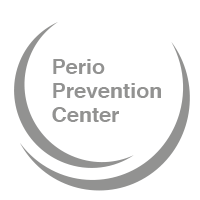What is it good for?
The mechanism of the PerioSafe®/ImplantSafe® DR test is exactly the same as the PerioSafe® PRO DR in that it is measuring the concentration of aMMP-8, but the main difference is the method of sample collection (saliva mouth rinse versus gingival/peri-implant sulcus fluid). Whereas the mouth rinse test (MRT) is giving us an indication of the collagen destruction activity occurring in the mouth as a whole, the site-specific test (SST) is giving us an indication of the collagen destruction activity in the tissue around any individual tooth or implant.
How does it function?
aMMP-8 is released into the gingival/peri-implant sulcus and makes its way out of the sulcus and into the saliva. This is how we detect aMMP-8 with PerioSafe® (using a saliva sample). With the ImplantSafe® we are able to test the aMMP-8 concentration in any individual sulcus by inserting the collection strip directly into the site in question. So, by testing gingival/peri-implant sulcus fluid (instead of saliva) we are able to determine the concentration of the aMMP-8 activity around just one tooth/implant.
And sometimes, the design of the restoration can prevent the sulcus fluid from moving out of the sulcus and into the saliva. Now, with the ImplantSafe®, we can test the aMMP-8 directly in the sulcus. It is important to note that this is also why it is sometimes possible for an implant patient to have a negative PerioSafe® test and still have a highly positive ImplantSafe® test. Thus, testing patients’ implants should be a top priority.
Indications
- Implant Protection
- Patients who have implants should have their implants tested once or twice per year. Because peri-implantitis is developing more quickly than periodontitis and is much more difficult to treat, it is crucial that any active peri-implant tissue destruction is identified as early as possible.
- Increase frequency of testing for high risk patients to at least twice per year:
- e.g. diabetics, smokers, people with restricted mobility, etc.
- those who have had a positive test in the past
- those for whom a clinical suspicion of mucositis/peri-implantitis exists
- Implant Preparation and Placement
- Patients who are coming in for a consultation or in preparation to receive an implant should be tested for active collagen breakdown with the MRT (or the SST if possible) to ensure that the site is stable before surgery.
- Patients’ implants should be first tested with the SST once the healing phase is complete (at least two weeks after prosthesis delivery).
- If, after placement, the patient continues to have elevated aMMP-8 levels at the implant site, recall with SST testing should be increased to 4 times per year alongside additional treatment.
- Monitoring Specific Teeth: The SST should also be used to test individual locations that require closer monitoring, e.g., to monitor any existing residual pockets that are in maintenance after periodontal treatment.
Patient Communication Tools
The Personalized Implant Protection Plan
Setup Tools
- PerioSafe®/ImplantSafe® DR Software Update Video
- PerioSafe®/ImplantSafe® DR Demonstration Video
- Instructions for Use
- Short Instructions
- Step-by-Step Software Update Walkthrough
Step-by-Step Software Update Walkthrough
- Insert the provided USB stick into the USB port at the front of the ORALyzer®.
- Push the “System” button on the screen.
- Push the “Update” button.
- Push the blue USB stick button on the left side of the screen.
- Push the green button.
- The software update has been completed. Now push the green button.
- The ORALyzer® will restart automatically. Once the ORALyzer® has restarted, you may remove the USB stick.
- You may now proceed with quantitative, site-specific aMMP-8 analysis using PerioSafe®/ImplantSafe® DR with the ORALyzer®.